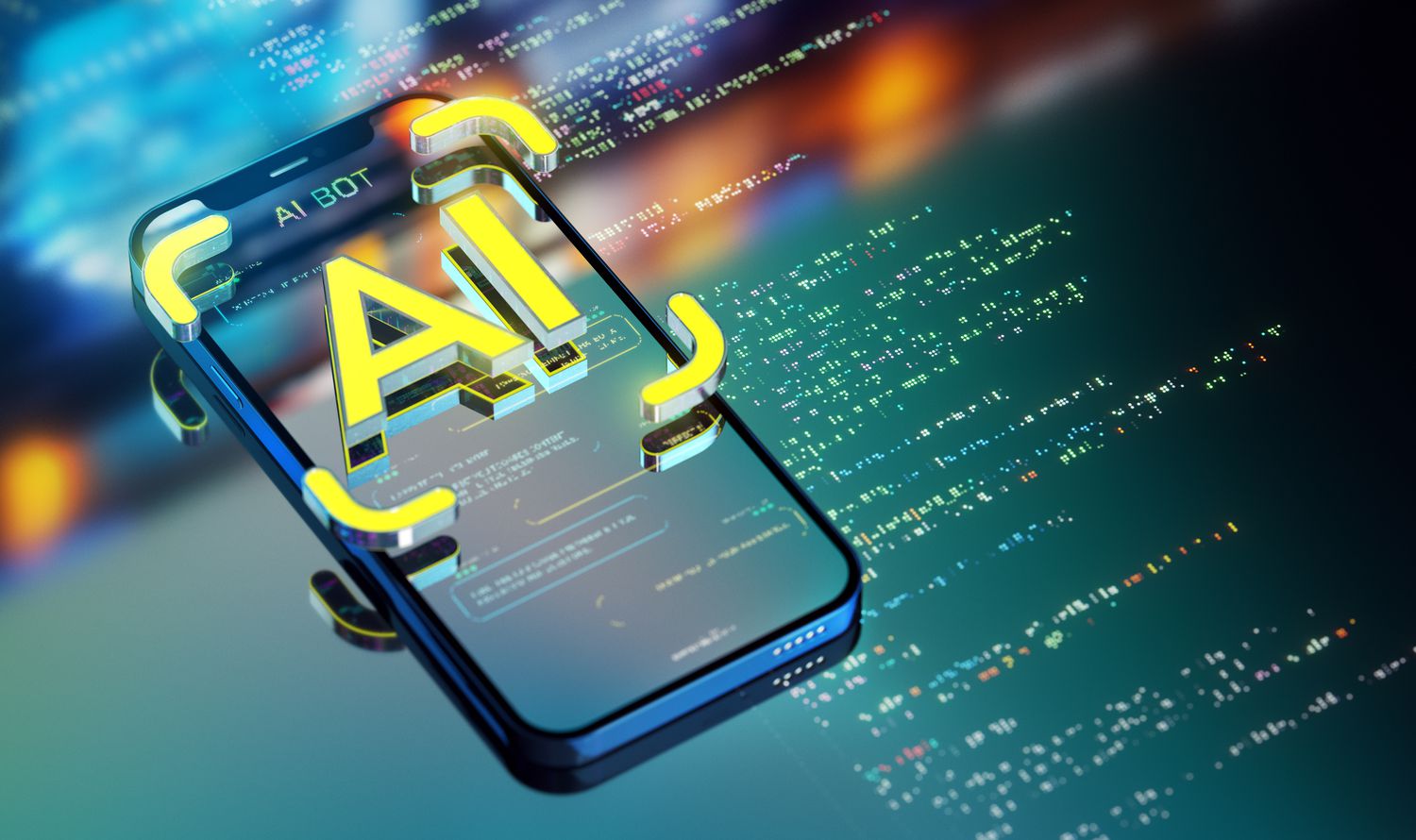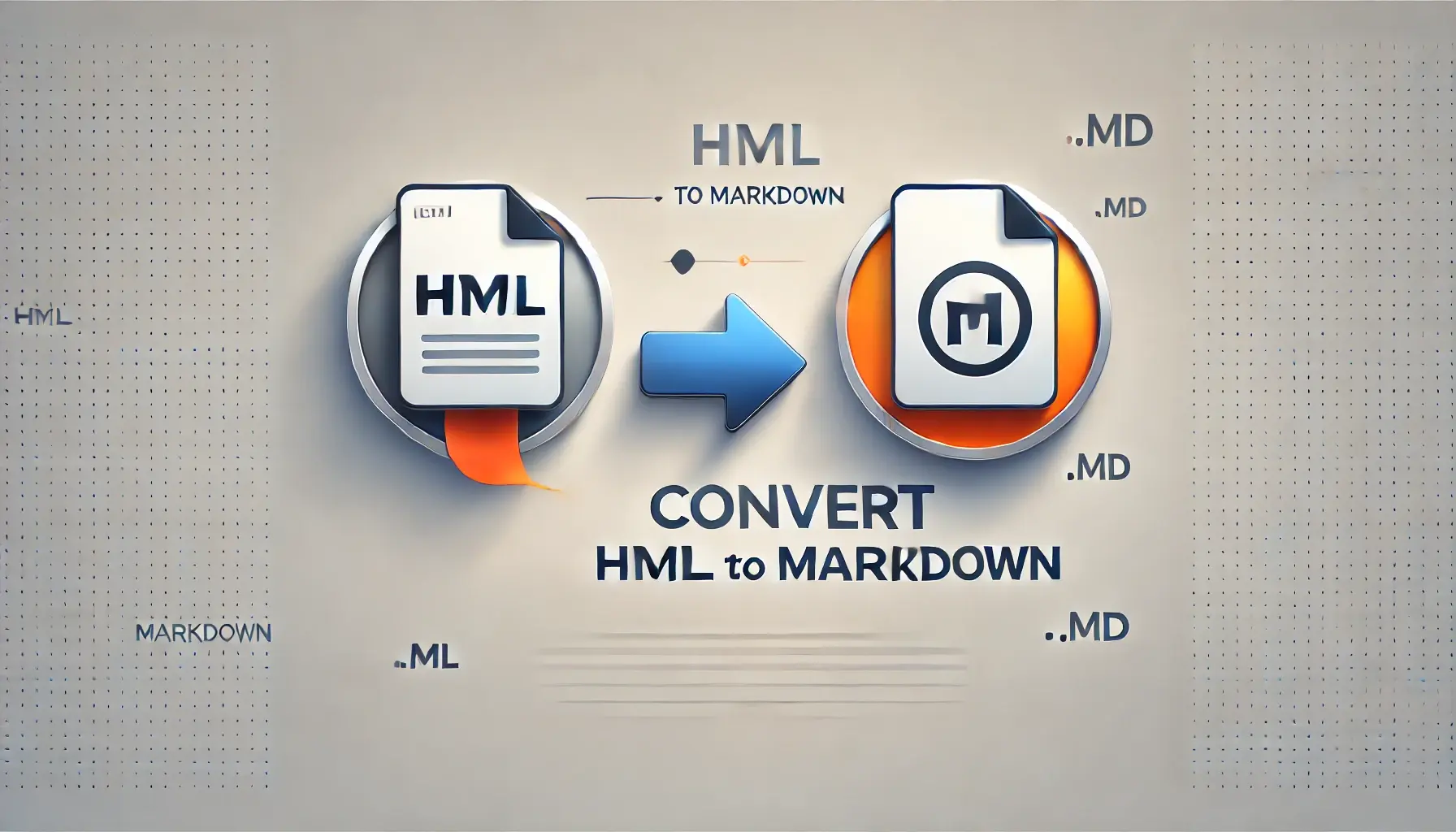The software development landscape has undergone a profound transformation with the integration of artificial intelligence into coding workflows. In 2025, AI-powered coding tools have evolved from experimental novelties to essential components of the modern developer’s toolkit. These sophisticated assistants are reshaping how code is written, tested, and maintained across the industry.
According to a survey by McKinsey, 67% of organizations are expected to increase their investments in AI over the next three years. This surge in AI adoption is directly addressing a critical challenge identified in the Cortex State of Developer Report, which found that 58% of developers lose more than 5 hours per week to unproductive work. The primary culprits behind this productivity drain include duplicate work and excessive time spent searching for context.
The AI tools examined in this report represent the cutting edge of technology designed to solve these productivity challenges while enhancing code quality, security, and developer experience. From code generation and completion to security scanning and documentation, these tools are transforming every aspect of the development lifecycle.
This comprehensive analysis will examine the top AI coding tools available in 2025, evaluating their features, strengths, limitations, pricing models, and ideal use cases. By understanding the capabilities of these tools, developers and organizations can make informed decisions about which solutions best fit their specific needs and workflows.
2. Methodology and Selection Criteria
The selection of AI coding tools for this analysis was based on a rigorous methodology that prioritized practical utility, developer feedback, and technical capabilities. Rather than relying solely on marketing claims or theoretical potential, this report focuses on tools that have demonstrated real-world value in professional development environments.
Selection Process
The tools included in this analysis were chosen based on several key factors:
-
Personal experience and testing: Each tool was evaluated through hands-on testing to assess its performance, reliability, and user experience.
-
Community feedback: Developer opinions from platforms like Reddit and other forums were considered to ensure the tools are well-regarded across the broader development community.
-
Contextual awareness: Priority was given to tools that demonstrate an understanding of the broader context of code, not just line-by-line suggestions.
-
Integration capabilities: Tools that seamlessly integrate with popular IDEs and development workflows were favored.
-
Specialized functionality: Solutions that excel in specific areas such as code completion, security analysis, or documentation were included to provide a comprehensive overview of the ecosystem.
Key Evaluation Criteria
Each tool was evaluated against the following criteria:
| Criterion | Description |
|---|---|
| Code Quality | Accuracy and efficiency of generated code |
| Language Support | Number and variety of programming languages supported |
| Integration | Compatibility with IDEs and other development tools |
| Security Features | Built-in security scanning and vulnerability detection |
| Pricing Model | Cost structure and value proposition |
| User Experience | Ease of use and learning curve |
| Customization | Ability to adapt to specific coding styles and preferences |
| Performance | Speed and resource efficiency |
This methodical approach ensures that the tools recommended in this report represent the best options available to developers in 2025, based on both objective metrics and subjective user experience.
3. Code Generation and Completion Tools
Code generation and completion tools represent the most visible and widely adopted category of AI coding assistants. These tools analyze context and provide suggestions to accelerate coding, reduce errors, and implement best practices automatically.
3.1 GitHub Copilot
GitHub Copilot has established itself as one of the most widely adopted AI coding assistants, with over one million activated developers and adoption by more than 20,000 organizations. This impressive market penetration reflects its effectiveness in streamlining development workflows across various programming contexts.
Key Features:
- Auto-completion of code in real-time within the IDE
- Compatible with multiple IDEs including VS Code, Neovim, and JetBrains
- Pull request summarization and code review suggestions
- Support for multiple programming languages
“GitHub Copilot is one of the most used AI tools for developers. According to GitHub, their copilot has been activated by more than one million developers and adopted by over 20,000 organizations.”
This widespread adoption demonstrates Copilot’s effectiveness in addressing real-world development challenges across organizations of all sizes. The tool’s ability to understand context and generate appropriate code snippets has made it an indispensable assistant for many developers.
Pricing Structure:
- Individual plan: $10 per month
- Business plan: $19 per month
- Enterprise plan: $39 per month
- Free for students, teachers, and verified open-source maintainers
GitHub Copilot’s tiered pricing model makes it accessible to individual developers while offering enhanced features for business and enterprise users who require additional security, compliance, and management capabilities.
3.2 Tabnine
Tabnine offers an AI-powered code completion solution that focuses on suggesting contextually appropriate code based on what developers are writing. Its machine learning algorithm is trained on both open-source data and proprietary code contributed by users, enabling diverse and accurate predictions.
Key Features:
- Support for over 25 programming languages
- Real-time code suggestions based on context
- Natural language processing capabilities for human-like instructions
- Code debugging and test case generation
“Tabnine is an AI-powered code completion tool that suggests the most suitable lines of code completion based on the context of what the developer writes. Also, this AI tool for developers assists in writing cleaner code much faster and more efficiently.”
Tabnine’s strength lies in its ability to understand the developer’s intent and provide relevant suggestions that align with the current coding context. This contextual awareness significantly reduces the cognitive load on developers, allowing them to focus on solving complex problems rather than writing boilerplate code.
Pricing:
- 30-day free trial
- Enterprise plan: $39 per user
While Tabnine’s pricing is positioned at the premium end of the market, its effectiveness in accelerating development and improving code quality offers a compelling return on investment for organizations focused on developer productivity.
3.3 OpenAI Codex
OpenAI Codex represents a significant advancement in natural language to code translation. As a descendant of GPT-3, Codex has been trained on billions of lines of code from publicly available GitHub repositories, enabling it to understand and generate code across multiple programming languages.
Key Features:
- Excels in Python programming with support for over a dozen other languages
- 14 KB memory size for handling contextual information
- Advanced natural language processing for understanding code requirements
- Leverages GPT-4 for accurate and context-aware code suggestions
“OpenAI Codex excels most in the Python programming language but is also capable of producing outputs in over a dozen languages like Javascript, Go, Pearl, and PHP.”
Codex’s ability to translate natural language descriptions into functional code makes it particularly valuable for developers who need to quickly implement new features or explore different approaches to solving problems. Its understanding of natural language queries allows developers to describe their requirements in plain English, reducing the barrier between concept and implementation.
Pricing:
- $10 per month or $100 annually (as part of GitHub Copilot)
- Custom pricing for teams and organizations with additional compliance and security features
OpenAI Codex’s integration with GitHub Copilot provides a cost-effective way for developers to access its capabilities, while custom pricing options ensure that larger organizations can deploy it at scale with the necessary security and compliance features.
4. AI-Powered IDEs and Development Environments
The integration of AI directly into development environments represents a significant evolution in coding tools. These AI-powered IDEs go beyond simple code completion to offer comprehensive assistance throughout the development process.
4.1 Cursor IDE
Cursor IDE has emerged as one of the leading AI-powered code editors in 2025, offering a range of features designed to enhance developer productivity and code quality.
Key Features:
- Intelligent code assistance that can retrieve answers from your codebase
- Smart rewrites that fix mistakes in real-time
- ⌘ K feature for generating new code without selection
- Auto-fix for syntax errors
“In the rapidly evolving world of AI-powered development, Cursor IDE is making waves as one of the best AI coding tools available. There’s a running joke among developers about how coding in 2025 will involve little more than pressing the tab key, and Cursor IDE’s contribution to this AI-driven future of software development is leading the pack.”
Cursor’s comprehensive approach to AI assistance makes it particularly valuable for developers working on complex projects that require maintaining context across multiple files and systems. Its ability to understand the broader structure of a codebase allows it to provide more relevant and useful suggestions than tools that operate on a more limited context.
The tool’s intelligent code assistance feature is especially noteworthy, as it can analyze your entire codebase to provide contextually relevant answers and suggestions. This capability significantly reduces the time developers spend searching for information or trying to understand how different parts of a system interact.
4.2 Amazon CodeWhisperer
Amazon CodeWhisperer represents AWS’s entry into the AI coding assistant market, offering tight integration with the AWS ecosystem while supporting a wide range of programming languages and development environments.
Key Features:
- Real-time code generation based on existing code and comments
- Vulnerability scanning and security issue detection
- Support for up to 15 programming languages
- Integration with popular IDEs including VS Code and IntelliJ IDEA
“Amazon CodeWhisperer is one of the best AI tools for developers working within the Integrated Development Environment (IDE) and command line. It’s an excellent example of an ai ide that seamlessly integrates with your existing development environment.”
CodeWhisperer’s focus on security sets it apart from many other AI coding tools. Its ability to scan code for vulnerabilities and provide suggestions for remediation helps developers build more secure applications from the start, rather than addressing security issues after deployment.
Pricing:
- Free for individuals
- Paid plan for teams starting at $19 per month
This pricing structure makes CodeWhisperer accessible to individual developers while providing additional features and management capabilities for teams and organizations. The free tier for individuals represents a significant value proposition, especially for developers who are already working within the AWS ecosystem.
4.3 Replit
Replit offers an online-based IDE that allows developers to prototype using cloud resources, making it particularly valuable for collaborative development and education.
Key Features:
- Cloud-based development environment
- Ghostwriter AI assistant for code generation and completion
- Real-time collaboration capabilities
- Support for multiple programming languages
“Replit is an online-based IDE in which developers can prototype, making use of resources available on the cloud.”
Replit’s cloud-based approach eliminates many of the setup and configuration challenges associated with traditional development environments, making it easier for teams to collaborate and for new developers to get started quickly. The integration of AI assistance through Ghostwriter further enhances this accessibility by providing contextual suggestions and guidance.
Pricing:
- Free plan available
- Hacker plan: $7 per month ($74 with yearly pricing)
- Pro plan: $20 per month ($220 with yearly pricing)
Replit’s tiered pricing model allows users to start with a free plan and upgrade as their needs grow, making it accessible to students, hobbyists, and professional developers alike.
4.4 Theia IDE
Theia IDE represents a significant advancement in open-source development environments, prioritizing transparency and user control in AI-assisted coding.
Key Features:
- Complete freedom to connect to any AI model (cloud-hosted, self-hosted, or local)
- Full transparency of data shared between IDE and AI
- Customizable prompts and agents
- Integration with external tools through Model Contextual Protocol (MCP)
“We’re happy to announce the alpha release of the AI-powered Theia IDE, the open source development environment that puts the power of AI in your hands—with full transparency and control.”
Theia IDE’s emphasis on transparency and control addresses growing concerns about data privacy and vendor lock-in with AI coding tools. By allowing developers to choose which AI models they use and providing visibility into the data being shared, Theia offers a more flexible and privacy-conscious alternative to proprietary solutions.
The ability to customize prompts and create new agents is particularly valuable for organizations with specific coding standards or workflows, as it allows them to tailor the AI assistance to their particular needs rather than adapting their processes to fit the tool.
5. Security and Code Quality Tools
As AI becomes more integrated into development workflows, tools focused on security and code quality have evolved to provide more sophisticated analysis and remediation capabilities.
5.1 Snyk
Snyk has established itself as a leading security-focused AI tool that integrates directly into development workflows to identify and address vulnerabilities early in the development process.
Key Features:
- Integration with existing development tools (IDEs, pipelines, container registries)
- Real-time vulnerability detection
- Automated fix suggestions
- Support for multiple programming languages and frameworks
“Synk weaves security into your existing tools so you can find and fix security vulnerabilities right from your IDEs, pipelines, and container registries.”
Snyk’s approach to security is particularly effective because it integrates directly into the tools developers already use, making security a natural part of the development process rather than a separate concern. This integration helps organizations shift security left, addressing potential vulnerabilities during development rather than after deployment.
The tool’s ability to not only identify vulnerabilities but also suggest fixes makes it more actionable than traditional security scanning tools, enabling developers to quickly address issues without extensive security expertise.
5.2 DeepCode AI (now part of Snyk)
DeepCode AI represents an advanced approach to code analysis, using machine learning to identify security vulnerabilities, code quality issues, and bugs in real-time.
Key Features:
- Real-time detection of security vulnerabilities
- Identification of code quality issues and bugs
- Support for multiple programming languages
- Integration with popular development environments
“DeepCode AI (now part of Snyk) is an advanced AI code analysis tool designed to help developers identify and fix security vulnerabilities, code quality issues, and bugs in real-time. DeepCode leverages machine learning and AI to analyze codebases and provide intelligent suggestions for improving the security, performance, and maintainability of the code.”
DeepCode’s machine learning approach allows it to identify more subtle and complex issues than traditional static analysis tools, which typically rely on predefined rules. By learning from vast amounts of code, DeepCode can recognize patterns associated with vulnerabilities and quality issues, even in cases where the specific vulnerability hasn’t been explicitly defined.
The acquisition of DeepCode by Snyk has further enhanced its capabilities by integrating it with Snyk’s broader security platform, providing a more comprehensive approach to code security and quality.
5.3 Codiga
Codiga combines AI-powered coding assistance with static code analysis to help developers write cleaner, safer, and more efficient code.
Key Features:
- Real-time static code analysis
- Intelligent code suggestions
- Automation of repetitive coding tasks
- Enforcement of best practices
“Codiga is an AI-powered coding assistant and static code analysis tool designed to help developers write cleaner, safer, and more efficient code. It integrates into popular IDEs and code repositories to provide intelligent code suggestions, automate repetitive coding tasks, and enforce best practices through its static analysis capabilities.”
Codiga’s combination of code assistance and analysis makes it particularly valuable for maintaining code quality across large teams or projects. By enforcing best practices and identifying potential issues in real-time, it helps prevent the accumulation of technical debt and ensures consistent coding standards.
“One of Codiga’s best features is its ability to perform real-time static code analysis. This means Codiga continuously checks for bugs, code smells, security vulnerabilities, and inefficiencies as you write code.”
This real-time analysis capability distinguishes Codiga from tools that only perform analysis during specific build or review phases, allowing developers to address issues immediately rather than discovering them later in the development process.
5.4 Sourcery
Sourcery focuses specifically on helping developers write cleaner and more efficient code by identifying errors, removing duplication, and enforcing coding standards.
Key Features:
- Real-time error identification
- Duplicate code detection and removal
- Customizable coding rules
- Integration with popular IDEs
“Sourcery is another option in AI tools for developer productivity with a central focus on assisting developers to write cleaner and more efficient code. Even though it didn’t make it to the list of [best AI code generators,] it still identifies errors in real time pretty well.”
Sourcery’s emphasis on code quality and maintainability addresses a critical aspect of software development that is often overlooked in the rush to implement new features. By automatically identifying and suggesting improvements for issues like code duplication, inefficient patterns, and violations of coding standards, Sourcery helps developers build more maintainable and sustainable codebases.
Pricing:
- Free plan for open-source projects
- Project plan: $10 per month
- Team plan: $30 per month
This tiered pricing structure makes Sourcery accessible to individual developers and small teams while providing additional features for larger organizations with more complex needs.
6. Specialized AI Coding Assistants
Beyond general-purpose coding tools, several specialized AI assistants have emerged to address specific aspects of the development process or particular types of development work.
6.1 Pieces for Developers
Pieces stands out as a specialized tool focused on code snippet management and reuse, enhanced with AI capabilities to improve organization and searchability.
Key Features:
- AI-powered organization of code snippets
- Multi-modal functionality (including screenshot code extraction)
- Offline-first architecture for privacy and security
- Seamless integration with development environments
“Pieces is one of the best AI tools for software development, designed to improve developer’s efficiency and collaboration by allowing them to save, enrich, search, reference, and reuse their code snippets in a more organized and productivity-focused way.”
Pieces addresses a common challenge for developers: managing and reusing code snippets effectively. By providing AI-enhanced organization, search, and context-awareness, it transforms snippet management from a manual, time-consuming process into a seamless part of the development workflow.
“It has desktop applications and plugins in the browser, IDE, and collaboration tools, has a centralized AI copilot that learns from your interactions across the toolchain, and provides personalized assistance.”
The tool’s ability to learn from interactions across different parts of the development workflow allows it to provide increasingly personalized and relevant assistance over time, making it more valuable the more it’s used.
Pricing:
- Completely free for all users
Pieces’ free pricing model makes it accessible to all developers, representing exceptional value for a tool with such comprehensive capabilities.
6.2 Figstack
Figstack specializes in code explanation, translation between programming languages, and optimization of code efficiency.
Key Features:
- Natural language explanation of code
- Translation between programming languages
- Time complexity optimization
- Automated documentation generation
“Figstack is one of the best AI tools for web development, enabling you to read and write code across multiple languages. It has the unique ability to explain code to you in your natural language.”
Figstack’s focus on code understanding and translation addresses important challenges in modern development, particularly in environments where developers work with multiple programming languages or need to maintain legacy code. Its ability to explain code in natural language is especially valuable for onboarding new team members or understanding unfamiliar codebases.
“Furthermore, Figstack can help to translate code between different programming languages. For example, if you need to convert a code snippet written in Python to JavaScript, Figstack is your go-to tool.”
This translation capability can significantly accelerate migration projects or help developers leverage existing code in new contexts, reducing duplication of effort and ensuring consistency across different parts of a system.
Pricing:
- Starting at $10 per month for individuals
Figstack’s pricing makes it accessible to individual developers while providing value that justifies the investment, particularly for those who frequently work across multiple programming languages or need to understand complex codebases.
6.3 Otter.ai
While not a traditional coding tool, Otter.ai has become an important part of many developers’ workflows by providing accurate transcription of meetings and discussions.
Key Features:
- Automatic transcription of meetings
- Speaker identification
- Searchable transcripts
- Collaboration features for sharing and annotating transcripts
“Otter.ai is a powerful meeting transcription tool that assists developers in transcribing their meetings and ensuring they don’t miss out on details.”
In the increasingly collaborative and remote nature of software development, tools like Otter.ai play a crucial role in ensuring that important discussions about architecture, requirements, and design decisions are captured accurately and made accessible to all team members. This is particularly valuable for distributed teams working across different time zones.
“Otter.ai can identify speakers in a meeting and attribute their words to them.”
The speaker identification feature enhances the usefulness of transcripts by providing context about who said what, making it easier to follow up on specific points or clarify understanding with the right person.
Pricing:
- Free plan available
- Pro plan: $10 per user/month when billed annually
Otter.ai’s tiered pricing model, including a free plan, makes it accessible to teams of all sizes while providing additional features for professional users who require more advanced capabilities.
7. Emerging Technologies and Future Trends
The AI coding tool landscape continues to evolve rapidly, with several emerging technologies and trends shaping the future of development assistance.
7.1 CodeGeeX
CodeGeeX represents an emerging approach to AI code generation, offering support for multiple programming languages and seamless integration with popular IDEs.
Key Features:
- AI-powered code generation
- Support for multiple programming languages
- Cloud-based model for high-quality suggestions
- Integration with popular development environments
CodeGeeX leverages a powerful AI model to analyze developers’ code and provide smart suggestions, including entire lines of code, blocks, or function templates. This capability significantly speeds up the development process and reduces errors, particularly for repetitive or boilerplate code.
The tool’s support for a wide variety of programming languages, including Python, JavaScript, Java, C++, and Go, makes it versatile enough to be useful across different types of projects and development teams.
Pricing:
- Free for individual users
CodeGeeX’s free pricing for individual users makes it an attractive option for developers looking to experiment with AI code generation without committing to a paid subscription.
7.2 v0
v0 is a tool designed specifically for rapid prototyping and code generation, with a focus on getting projects off the ground quickly.
Key Features:
- Rapid prototyping capabilities
- Code generation for common patterns and structures
- Integration with popular frameworks and libraries
- Focus on speed and efficiency
“v0 is a tool designed for rapid prototyping and code generation. I found it to be a mix of convenience and limitations. While it’s undeniably helpful for getting projects off the ground quickly, it’s not without its quirks—especially for more complex or customized work.”
v0’s emphasis on speed makes it particularly valuable in the early stages of a project, when developers need to quickly establish a foundation and explore different approaches. Its ability to generate working layouts and basic functionality within minutes can significantly accelerate the prototyping process.
“What v0 does well is speed. I tried using it to build a basic UI for a React app with Tailwind, and I had a working layout within a few minutes. It’s intuitive and great for laying the foundation of a project.”
This focus on rapid prototyping addresses a common challenge in modern development: the need to quickly validate ideas and approaches before committing significant resources to implementation. By enabling developers to generate working code in minutes rather than hours, v0 facilitates a more iterative and experimental approach to development.
7.3 Bolt.new
Bolt.new represents a new category of AI-powered development platforms that enable rapid prototyping, editing, and deployment of full-stack applications directly from the browser.
Key Features:
- Browser-based full-stack application development
- AI-generated prototypes from natural language descriptions
- Built-in editor for refinement and customization
- Deployment capabilities
“Bolt.new is an AI-powered platform that allows you to quickly prototype, run, edit, and deploy full-stack applications directly from your browser. I decided to give it a try by building a simple web application for managing tasks.”
Bolt.new’s approach to application development represents a significant shift from traditional coding workflows, allowing developers to start with a high-level description of what they want to build and then refine the generated prototype. This capability is particularly valuable for rapid prototyping and exploration of new ideas.
“Building an app on the platform was fast and intuitive. I typed a prompt describing the app—‘Build a task manager with a to-do list, user authentication, and a simple dashboard’—and Bolt.new generated a working prototype. From there, I was able to refine the design and functionality using the built-in editor.”
The ability to generate a working prototype from a natural language description and then refine it using traditional coding techniques combines the best aspects of AI-assisted development and manual coding, allowing developers to leverage AI for the initial heavy lifting while maintaining control over the final implementation.
8. Integration and Workflow Enhancement
The true value of AI coding tools often lies in how well they integrate with existing workflows and enhance developer productivity across the entire development lifecycle.
8.1 Figma-to-IDE Workflow
The integration of design tools like Figma with AI-powered code generation represents a significant advancement in the design-to-implementation workflow.
Key Components:
- Design creation in Figma
- Code generation using Visual Copilot
- Fine-tuning in IDE with AI assistance
“While we’ve covered the best AI code editors, it’s worth mentioning that the future of development isn’t just about writing code. One of my preferred workflows combines these AI tools with Visual Copilot, a design-to-code Figma plugin.”
This integrated workflow addresses one of the most persistent challenges in software development: the translation of designs into functional code. By automating this process with AI assistance, it reduces the time and effort required to implement designs while ensuring greater fidelity to the original vision.
The workflow typically follows these steps:
- Design in Figma: Everything starts with the design team creating pixel-perfect designs in Figma.
- Visual Copilot: Next, Visual Copilot handles the code generation process, converting these Figma designs into clean, production-ready code.
- Fine-tuning in IDE: While Visual Copilot handles the heavy lifting of translating design to functional code, developers iterate on the generated code using the IDE’s AI capabilities to add interactivity, optimize performance, and implement complex features across multiple files.
This seamless integration between design tools and development environments represents a significant advancement in the efficiency of the development process, particularly for front-end and UI-focused work.
8.2 Multi-Tool Integration Strategies
As the AI coding tool ecosystem continues to expand, developers are increasingly adopting multi-tool strategies that combine the strengths of different solutions to address various aspects of the development process.
Common Tool Combinations:
| Development Focus | Recommended Tool Combination |
|---|---|
| Full-Stack Web | GitHub Copilot + Snyk + Otter.ai |
| Data Science | Cursor + Tabnine + Pieces |
| Mobile Development | Figstack + CodeWhisperer + Sourcery |
| Enterprise Applications | Theia IDE + DeepCode + Replit |
The most effective developers in 2025 are those who understand how to leverage multiple AI tools in combination, using each for the tasks where it excels rather than trying to find a single solution for all development needs.
For example, a common workflow might involve:
- Using GitHub Copilot for initial code generation and completion
- Applying Snyk for security scanning and vulnerability detection
- Employing Pieces for organizing and reusing code snippets
- Utilizing Otter.ai for capturing and referencing design discussions and requirements
This integrated approach allows developers to benefit from the strengths of each tool while mitigating their individual limitations, resulting in a more comprehensive and effective development process.
9. Pricing and Value Analysis
Understanding the pricing models and value propositions of different AI coding tools is essential for making informed decisions about which solutions to adopt, particularly for teams and organizations with budget constraints.
9.1 Comparative Pricing Analysis
The following table provides a comparative overview of pricing for the major AI coding tools discussed in this report:
| Tool | Free Tier | Individual Plan | Team/Business Plan | Enterprise Plan |
|---|---|---|---|---|
| Pieces | Yes (Full) | N/A | N/A | N/A |
| GitHub Copilot | Limited* | $10/month | $19/month | $39/month |
| Tabnine | 30-day trial | N/A | $39/user | Custom |
| OpenAI Codex | No | $10/month | Custom | Custom |
| Cursor | Limited | N/A | N/A | N/A |
| Amazon CodeWhisperer | Yes (Individual) | N/A | $19/month | Custom |
| Replit | Yes | $7/month | $20/month | Custom |
| Snyk | Limited | N/A | Custom | Custom |
| Sourcery | Yes (Open Source) | $10/month | $30/month | Custom |
| Otter.ai | Yes | $10/user/month | Custom | Custom |
| Figstack | No | $10/month | Custom | Custom |
| CodeGeeX | Yes | N/A | N/A | N/A |
*Free for students, teachers, and verified open-source maintainers
This diverse range of pricing models reflects the different target markets and value propositions of these tools. Some, like Pieces, offer their full functionality for free, while others like GitHub Copilot and Tabnine adopt tiered pricing structures that scale with team size and feature requirements.
9.2 Value Optimization Strategies
For developers and organizations looking to maximize the value of their investment in AI coding tools, several strategies can be effective:
-
Combine free and paid tools: Utilize free tools like Pieces for specific functions while investing in paid tools for core capabilities that directly impact productivity.
-
Leverage educational and open-source discounts: Many tools offer free or discounted access for students, educators, and open-source contributors.
-
Start with individual plans: Test tools with individual plans before committing to team or enterprise licenses to ensure they meet your specific needs.
-
Focus on integration: Prioritize tools that integrate well with your existing workflow and other tools to maximize their impact on productivity.
-
Consider ROI beyond subscription costs: Evaluate tools based on their potential to save development time, reduce bugs, and improve code quality, not just their direct subscription costs.
By adopting these strategies, developers and organizations can build a cost-effective toolkit of AI coding assistants that enhances productivity without exceeding budget constraints.
10. Conclusion: Choosing the Right AI Coding Tools
The landscape of AI coding tools in 2025 offers unprecedented opportunities to enhance developer productivity, improve code quality, and accelerate software development. However, with so many options available, choosing the right tools for your specific needs requires careful consideration of several factors.
Key Considerations for Tool Selection
When selecting AI coding tools, consider the following factors:
-
Development Focus: Different tools excel in different areas of development. Choose tools that align with your primary development activities, whether that’s web development, data science, mobile applications, or enterprise systems.
-
Programming Languages: Ensure that the tools you select support the programming languages you use most frequently. While many tools support popular languages like Python and JavaScript, support for more specialized languages may vary.
-
Integration Requirements: Consider how well each tool integrates with your existing development environment and workflow. Tools that require significant changes to your workflow may face adoption challenges.
-
Security and Privacy Needs: If you work with sensitive code or data, prioritize tools that offer strong security features and privacy controls, such as local model execution or transparent data handling.
-
Team Size and Collaboration: For larger teams, consider tools that offer collaboration features and team management capabilities to ensure consistent usage and shared benefits.
-
Budget Constraints: Balance the cost of tools against their potential productivity benefits, and consider combining free and paid tools to maximize value within your budget.
Recommended Tool Combinations
Based on the analysis in this report, the following tool combinations are recommended for different development scenarios:
| Development Scenario | Recommended Primary Tool | Complementary Tools |
|---|---|---|
| Individual Developer | GitHub Copilot | Pieces, Otter.ai |
| Small Team | Cursor | Snyk, Tabnine |
| Enterprise | Theia IDE | DeepCode, CodeWhisperer |
| Security-Focused | Snyk | Sourcery, CodeWhisperer |
| Full-Stack Web | GitHub Copilot | Figstack, Replit |
| Data Science | Cursor | Pieces, CodeGeeX |
Final Thoughts
The AI coding tools available in 2025 represent a significant advancement in developer productivity and code quality. By thoughtfully selecting and combining these tools based on your specific needs and workflows, you can achieve substantial improvements in development efficiency while maintaining control over the development process.
As the field continues to evolve, staying informed about new tools and capabilities will be essential for maintaining a competitive edge in software development. The most successful developers and organizations will be those who can effectively leverage these AI assistants as partners in the development process, using them to handle routine tasks while focusing human creativity and expertise on solving complex problems and creating innovative solutions.
The future of coding is not about replacing developers with AI, but about creating more powerful partnerships between human creativity and machine efficiency. The tools discussed in this report represent the current state of that evolution, offering unprecedented opportunities to enhance the development process while addressing the productivity challenges that have long plagued software development.