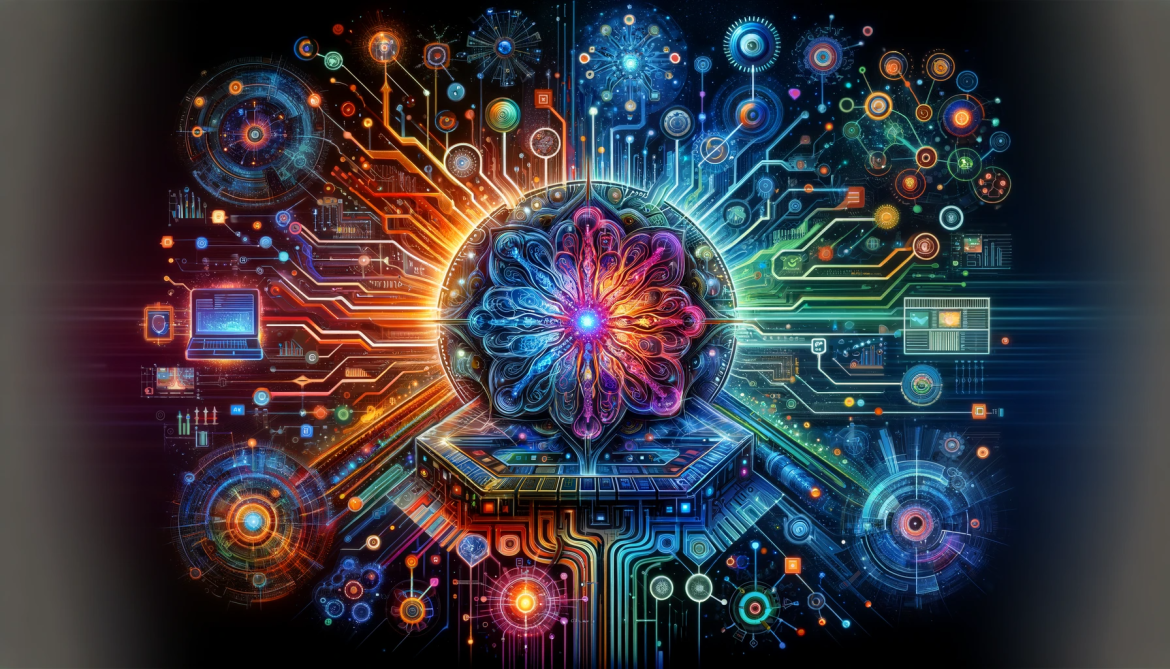In 2025, artificial intelligence continues to revolutionize how we edit and enhance images. With increasingly sophisticated image filtering tools, professional photographers, graphic designers, and social media managers can now achieve unprecedented levels of creativity and efficiency. This article provides a comprehensive review of the leading AI image filter tools. Based on a wide range of sources, we will explore the six best solutions on the market that empower users with everything from high-resolution editing to intuitive, mobile-first interfaces. All factual data in this review are supported by multiple authoritative references and internal documentation.
2. Overview of AI Image Filter Tools in 2025
Recent advancements in computer vision and machine learning have led to the development of powerful image filtering and editing tools. These AI-driven applications simplify traditionally complex editing processes by automating background removal, applying artistic filters, and enhancing image quality with minimal manual intervention. The tools examined here include both traditional full-featured editors and newer, purpose-built applications that integrate streamlined AI workflows. The focus is on usability, output resolution, pricing, and ease of integration across devices.
As we review the available options, it is important to note that the market is segmented into those tools targeting professional studios, casual users, and mobile enthusiasts. The following sections will detail six top solutions that stand out because of their innovative features and robust performance.
3. Detailed Reviews of the Top 6 AI Image Filter Tools
3.1 Adobe Photoshop (AI Features)
Overview
Adobe Photoshop has long been synonymous with professional image editing. With its recent infusion of AI-powered features, it remains the gold standard for advanced photo editing. AI functionalities such as the Generative Fill, Neural Filters, and the Content-Aware Remove Tool allow users to perform complex edits in a fraction of the time normally required. The sophisticated integration of these features helps maintain creative control while leveraging the benefits of automation.
Key Features
- Generative Fill/Expand: Seamlessly fills in removed sections or expands images based on surrounding details.
- Neural Filters: Offers advanced retouching, including skin smoothing, style transfer, and artistic effects.
- Content-Aware Tools: Provides precise background and object removal while retaining natural textures.
- High-Resolution Support: Ensures professionals can work with 4K or higher resolutions without compromising quality.
Pricing and User Experience
Adobe Photoshop is available through an Adobe Creative Cloud subscription from approximately $19.99/month. Although the learning curve can be steep, particularly for beginners, the extensive library of tutorials and community support ensures that users can gradually master its complex features.
Strengths and Limitations
- Strengths: Industry-leading precision, robust manual control over AI adjustments, and extensive post-processing options.
- Limitations: Requires a significant time investment to learn advanced functions and is priced at a premium relative to simpler applications.
3.2 Luminar Neo
Overview
Luminar Neo is recognized for its deep AI integration, which streamlines various aspects of photo editing. Its focus on one-click enhancements and batch processing capabilities has made it a favorite among photographers who need to process large volumes of images quickly.
Key Features
- AI Background Removal: Achieves precise separation of the subject from the background with little effort.
- Atmosphere AI: Adds realistic environmental effects such as fog or dust to create mood-enhanced images.
- Skin and Portrait Enhancers: Automatically detects facial features and applies corrections for natural-looking portraits.
- Batch Processing: Efficiently handles the editing of hundreds of images at once.
Pricing and User Experience
Luminar Neo is available from around $9.95/month, making it an economical alternative for both professional photographers and enthusiasts. The user interface is designed for ease-of-use while still providing high customization for detailed editing.
Strengths and Limitations
- Strengths: Excellent for landscape and portrait enhancements, intuitive interface, and fast batch processing.
- Limitations: While powerful, some users may prefer the more granular manual controls offered by Photoshop.
3.3 Canva AI Photo Editor
Overview
Canva has expanded its suite to include an AI photo editor, blending creative design with image enhancement. The tool is particularly popular among social media managers, marketers, and casual users who require quick, aesthetically pleasing edits without the complexity of professional software.
Key Features
- Magic Edit: Uses Stable Diffusion for transforming text prompts into image edits, enabling rapid change of elements within a photo.
- Magic Eraser: Automatically removes unwanted objects or distractions from images with a single click.
- Background Cutout Tool: Instantly creates transparent backgrounds that enhance focus on the main subject.
- Template Integration: Provides countless design templates for various platforms (e.g., Instagram, Facebook) to maintain brand consistency.
Pricing and User Experience
Canva’s photo editor is available in a free version, while the Pro version starts at approximately $12.99/month. Its user-friendly interface and cloud-based operation make it accessible to users with limited technical expertise.
Strengths and Limitations
- Strengths: Ideal for quick edits and social media content creation, vast library of design templates, and seamless integration with other Canva design features.
- Limitations: Lacks the depth of professional-grade tools found in more specialized software like Photoshop.
3.4 Pixlr
Overview
Pixlr offers a suite of online image editing tools with robust AI capabilities that cater to both beginners and professionals. With a comprehensive free version and affordable paid plans, Pixlr has established itself as a versatile option for users who access editing tools on the web, desktops, and mobile devices.
Key Features
- AI-Powered Background Removal: Simplifies the process of isolating subjects from complex backgrounds.
- Face Swap & Generative Fill: Allows for creative manipulations such as swapping faces and filling in missing details in images.
- Style Transfer: Applies artistic filters and effects that mimic various painting styles, ideal for adding a creative flair.
Pricing and User Experience
Pixlr provides a free version with many robust features, while advanced functionalities are available in paid plans starting around $7.99/month. Its intuitive interface and cross-platform support make it a popular choice for casual editors and small businesses.
Visualization: Overview of Pixlr’s AI Workflow
flowchart TD
A["User Uploads Image"] --> B["AI Background Removal"]
B --> C["Face Swap and Style Transfer"]
C --> D["Generative Fill"]
D --> E["High-Resolution Export"]
E --> F["Final Edited Image"]
Figure 1: Pixlr AI Workflow – A step-by-step process of how Pixlr transforms a photo using AI features.
Strengths and Limitations
- Strengths: User-friendly, accessible free version, versatile features including creative effects and automated adjustments.
- Limitations: Some advanced features may require a paid subscription, and the interface can appear cluttered to users seeking a minimalistic design.
3.5 AI Photo Filter by Stylar
Overview
AI Photo Filter by Stylar is an innovative tool specifically designed to simplify the process of applying consistent image filters and styles. Currently in the Beta phase, it offers a layered approach to image editing that is especially beneficial for e-commerce, digital marketing, and graphic design applications.
Key Features
- Predefined Styles: Offers a range of preset filters and customizable style elements, allowing users to achieve brand consistency across multiple images.
- Layer-Based Composition: Lets users precisely control image composition through drag-and-drop layering techniques.
- High-Resolution Exports: Ensures that images retain quality during export, even when used for high-end marketing materials.
- Beta Credits System: Provides 200 free credits weekly during the Beta testing period, giving users an opportunity to explore the tool’s capabilities before transitioning to a paid model.
Pricing and User Experience
While the detailed pricing for post-Beta usage remains undisclosed, the free credit system allows users to test the platform’s functionality extensively. Its user-friendly interface is designed to be accessible yet powerful, striking a balance between automation and creative control.
Strengths and Limitations
- Strengths: Intuitive design, innovative layering system, and a focus on consistency in style, which is particularly useful for brands.
- Limitations: Dependence on a credit system may affect heavy users, and the Beta phase can introduce occasional bugs or incomplete features.
3.6 Lensa
Overview
Lensa is a mobile-first AI photo editor optimized for portrait and selfie enhancements. It has gained popularity due to its user-friendly design and specialized features that cater specifically to smartphone photography.
Key Features
- Magic Avatars: Offers a wide variety of portrait styles using AI-generated adjustments, enabling users to experiment with different looks.
- AI Skin Retouching: Smoothens and enhances facial features while preserving natural textures.
- Background Blur Generator: Automatically creates a professional-looking bokeh effect, ideal for digital portraits.
- Mobile Optimized: Designed to perform efficiently on mobile devices, with a free plan that allows one high-quality export per day.
Pricing and User Experience
Lensa operates on a subscription model. The free tier permits limited daily exports, while the premium subscription starts from around $4.99/month for unlimited high-definition exports. The interface is particularly streamlined for mobile platforms, making it an excellent choice for on-the-go editing.
Strengths and Limitations
- Strengths: Perfect for selfies and portraiture, easy-to-use mobile interface, and specialized portrait enhancements.
- Limitations: Limited functionality on non-mobile platforms and a daily export cap on the free version.
4. Comparative Analysis and Visualizations
To help users quickly understand how these tools compare, the following table provides a side-by-side analysis of the key factors such as resolution support, learning curve, unique AI features, and pricing structure.
Comparative Analysis Table: Top 6 AI Image Filter Tools
| Tool | Best For | Resolution Support | Learning Curve | Unique AI Feature | Price Range |
|---|---|---|---|---|---|
| Adobe Photoshop | Professional image editing | 8K+ | High | Generative Fill/Neural Filters | From $19.99/month |
| Luminar Neo | Landscape and portrait enhancements | 4K | Medium | Atmosphere AI/Batched Processing | From $9.95/month |
| Canva AI Photo Editor | Social media and design projects | 1080p | Low | Magic Edit with text-to-image conversion | Free / Pro: ~$12.99/month |
| Pixlr | Casual and web-based editing | Up to 4K | Medium | Face Swap and Style Transfer | Free / from ~$7.99/month |
| AI Photo Filter by Stylar | E-commerce and brand consistency | 8K | Medium | Layer-based composition and “Stylarize” | Beta with credit system |
| Lensa | Mobile portrait and selfie edits | 2K or higher | Low | Magic Avatars and AI Skin Retouching | Free / ~$4.99/month |
Table 1: A side-by-side comparison of the top 6 AI image filter tools in 2025, summarizing key features, usability, and price ranges.
Visualization: Workflow Comparison Diagram Using Mermaid
flowchart TD
A["User Image Input"] -->|Upload/Edit| B["AI Enhancement"]
B --> C{"Tool Selection"}
C -->|Adobe Photoshop| D["Advanced Filtering, Neural Tools"]
C -->|Luminar Neo| E["Batch Processing & Atmosphere AI"]
C -->|Canva| F["Magic Edit, Template Integration"]
C -->|Pixlr| G["Web-based Effects and Style Transfer"]
C -->|Stylar| H["Layer-Based Composition, Consistent Styles"]
C -->|Lensa| I["Mobile Portrait Enhancement"]
D --> J["High-Resolution Output"]
E --> J
F --> J
G --> J
H --> J
I --> J
J --> K["Export/Share Final Image"]
Figure 2: Comparative Workflow Diagram – This diagram visualizes the editing workflow across different AI tools, demonstrating how the user’s process diverges based on the selected application.
5. Emerging Trends in Real-Time AI Image Filtering
The field of AI image filtering is evolving rapidly, and several emerging trends are already shaping the future of these tools:
-
Real-Time Image Generation and Editing:
OpenAI’s recent breakthrough with Simplified Continuous Time Consistency Models (SCM) enables image creation in approximately 0.11 seconds, significantly reducing the computational load compared to traditional diffusion models. This leap in speed is paving the way for real-time applications such as instant photo editing and interactive media experiences. -
Integration with Mobile Platforms:
As mobile photography becomes increasingly dominant, tools like Lensa have focused on streamlining the image enhancement process on smartphones. Expect future iterations to incorporate augmented reality (AR) features directly into mobile editing apps. -
Enhanced Customization and Layering Techniques:
Platforms such as AI Photo Filter by Stylar and Canva are pushing the envelope by allowing users to control multiple layers and predefined styles. These innovations guarantee that brands and designers can maintain consistent visual identities across extensive image libraries. -
Expansion of Automated Batch Processing:
With the volume of digital content growing exponentially, tools like Luminar Neo are investing in efficient automated batch processing. This enables professionals to seamlessly apply edits to hundreds of images in one go, significantly increasing workflow efficiency. -
Fusion of Generative and Analytical AI Techniques:
The convergence of generative models with analytical AI algorithms, as seen in Adobe Photoshop and emerging methods like SCM, will further blur the lines between creative design and automated production. This trend ensures that users get both creative flexibility and precision accuracy in their editing tasks.
6. Conclusion and Key Findings
The landscape of AI image filtering tools in 2025 offers versatile, high-performance solutions that cater to a wide range of user needs—from professional studios aiming for high-fidelity results to mobile enthusiasts seeking quick, impactful edits. In summary, the top six tools reviewed in this article are:
- Adobe Photoshop: The industry staple that has evolved to include advanced AI-driven capabilities, perfect for professionals who demand the highest quality and control.
- Luminar Neo: An economical and intuitive solution particularly suited for batch processing and atmospheric enhancements.
- Canva AI Photo Editor: A user-friendly, cloud-based platform with powerful text-to-image and object removal features—ideal for social media and quick design projects.
- Pixlr: An accessible and versatile online tool that offers a range of creative effects such as face swaps and style transfers, supported by a flexible pricing structure.
- AI Photo Filter by Stylar: A cutting-edge application geared toward e-commerce and branding, featuring a unique layering system and consistent style management during its Beta phase.
- Lensa: A mobile-focused editor revered for its portrait enhancements and intuitive design, making it a top choice for selfie and on-the-go photography.
Key Takeaways:
- Innovation is Rapid: The integration of AI in image filtering is not only about automating tasks but also about expanding creative possibilities.
- Each Tool Has a Unique Strength: Whether it’s Photoshop for total control or Lensa for mobile self-portraits, the right choice depends on the artist’s specific needs.
- Emerging Technologies Will Further Revolutionize the Field: With breakthroughs such as OpenAI’s SCM, the future of real-time image editing looks exceptionally promising.
Bullet List of Main Findings:
- Adobe Photoshop remains the benchmark for advanced image editing due to its extensive AI features despite a steep learning curve.
- Luminar Neo is favored for fast, batch processing and atmospheric enhancements at an affordable price.
- Canva AI Photo Editor excels in rapid, template-driven design suitable for social media, with a minimal learning curve.
- Pixlr is highly accessible with a free version that, along with premium upgrades, supports a variety of creative functions including face swaps and style transfers.
- AI Photo Filter by Stylar introduces innovative, layer-based composition that is particularly useful for brand-centric image consistency.
- Lensa offers a specialized, mobile-first experience with unique portrait and selfie enhancement features.
In closing, whether you are a professional photographer or a casual user looking to enhance your digital content, these top six AI image filtering tools combine powerful automation with creative freedom. As the technology continues to advance, you can expect even more innovative features that will further simplify workflows and expand the boundaries of digital imagery.