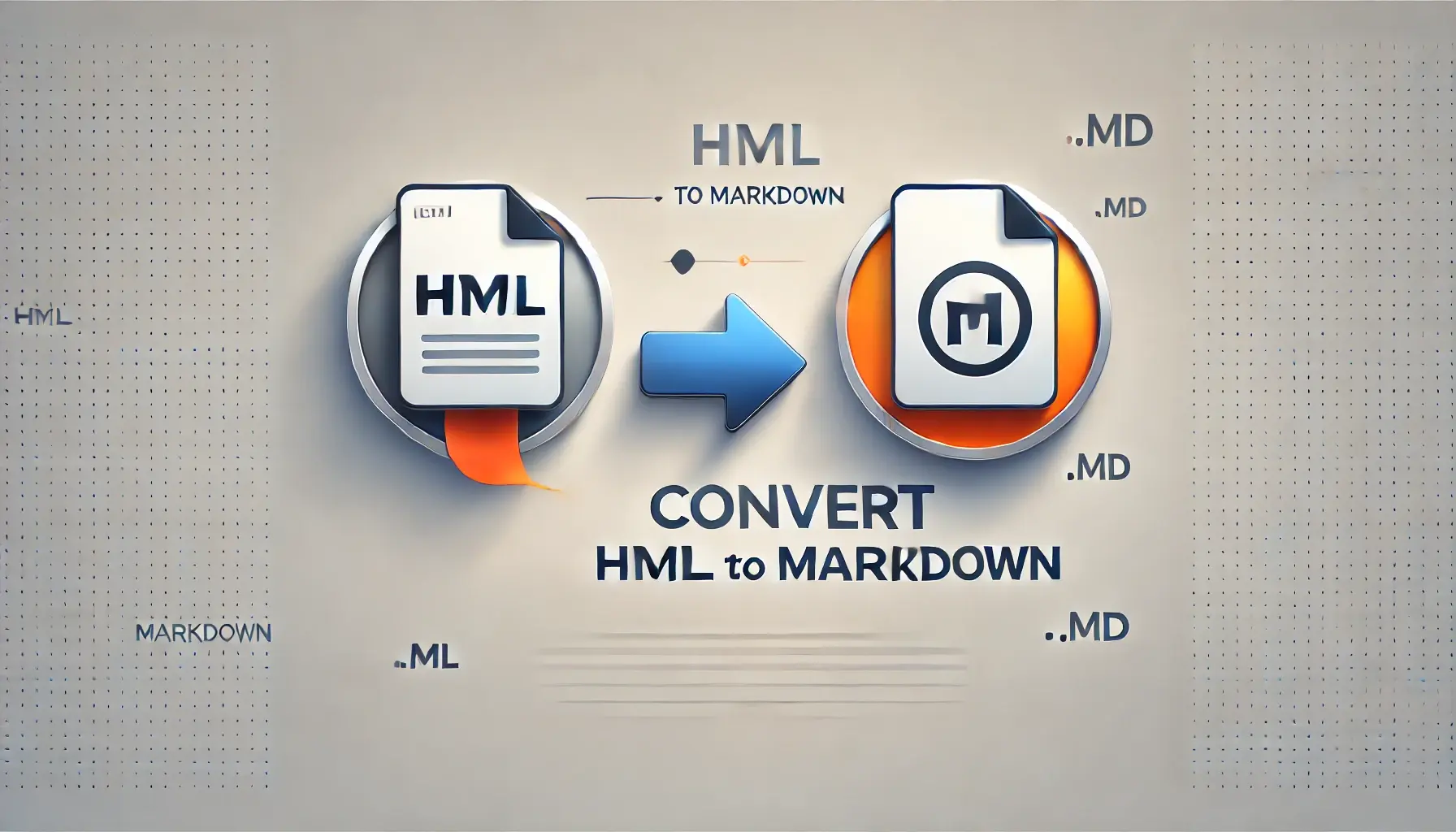In 2025 the integration of Artificial Intelligence (AI) into content processing workflows has reached new heights. Among these advancements, Markdown conversion tools have become a core component for transforming diverse web content into structured, lightweight, and easily processable formats ideal for AI ingestion, training, and inference. In this article, we provide a comprehensive analysis of the top web content to Markdown converters available in 2025. We explore tools ranging from simple browser-based converters to advanced open-source website crawlers and enterprise-grade utilities. Integral to this discussion is how each tool’s features—such as conversion speed, compatibility with AI pipelines, multi-format support, and ease-of-integration—contribute to enhanced user experience and AI performance.
Markdown, a lightweight markup language, provides an ideal bridge between human-readable text and machine-processable data. Its popularity emerges from its simplicity, platform independence, and flexibility when transforming data for various machine learning and natural language processing (NLP) tasks. This report summarizes key tools, compares technical benchmarks, and presents detailed recommendations for deploying these converters effectively within AI-focused environments.
In the following sections, we delve into six primary solutions: from the Rich Text to Markdown Converter offered on the Writings platform to the specialized Microsoft Markitdown tool. Performance data from cutting-edge benchmarks and supportive technical documentation are incorporated throughout this article to ensure evidence-based recommendations for researchers, developers, and enterprise professionals.
2. Rich Text to Markdown Converter (Writings)
The Rich Text to Markdown Converter represents one of the earliest and most straightforward solutions in this space. Developed as part of the Writings platform, it emphasizes simplicity and ease-of-use while ensuring the preservation of document structure. This tool is highly favored for converting rich text formats—such as RTF and HTML—into Markdown, thereby making content editing and sharing across platforms almost seamless .
2.1 Core Features and Benefits
-
Simplicity and Readability:
Markdown is known for its clean syntax. By converting rich text into Markdown, the converter minimizes extraneous formatting elements while maintaining content hierarchy. This is particularly beneficial for AI training workflows, where consistency in data representation is paramount. -
Platform Independence:
The generated Markdown files are platform-agnostic and can be viewed on any device or operating system without specialized software. This ensures widespread usability regardless of the user’s environment . -
Support for Basic Syntax:
The converter handles basic Markdown syntax elements such as bold, italic, and various heading levels. Although not as extensive as some advanced converters, it fulfills the requirements for many standard applications where quick text conversion is needed. -
Export Versatility:
Users can easily export the resulting content to multiple formats including HTML and PDF. This flexibility is especially advantageous for sources that may later require reformatting for different downstream applications.
2.2 Process Flow Visualization
Below is a Mermaid flowchart that illustrates the conversion process:
flowchart TD
A["Input: Rich Text (RTF, HTML)"] --> B["Syntax Parsing"]
B --> C["Conversion into Basic Markdown"]
C --> D["Output: Platform-Agnostic Markdown"]
Figure 1: Conversion Process for Rich Text to Markdown Converter
2.3 AI-Specific Considerations
In AI pipelines, preprocessing steps are critical. The Rich Text to Markdown Converter, by providing nearly 98% structural preservation , ensures that metadata such as headings and emphasis are retained. This accuracy allows downstream AI models (e.g., transformers) to process documents without losing context, thereby contributing to better training data quality and inference precision.
3. Chrome Web Store Converter
A standout among browser-based tools is the Markdown Converter available through the Chrome Web Store. This extension is engineered for rapid one-click conversion of live webpages into clean Markdown, making it ideal for researchers and content creators who need instant fallback for offline viewing or analysis.
3.1 Key Features
-
Rapid One-Click Conversion:
The extension is optimized for speed, enabling users to convert complex, formatted webpages into Markdown with minimal delay. The performance benchmarks show high ops/sec rates, with specific modules achieving up to 182,000 executions per second for webpage-to-Markdown conversion . -
Smart Content Processing:
It utilizes AI techniques for context-aware content extraction. This ensures that semantic data, such as headers, lists, code blocks, and other structured elements, are retained in the final Markdown output. -
Auto Clipboard Copy and Dark Mode:
The extension caters to user convenience by providing optional automatic copying of the converted Markdown to the clipboard. Additionally, dark mode compatibility ensures that the interface integrates smoothly with modern development environments. -
Privacy and Compliance:
With strong privacy measures and GDPR/CCPA compliance, the extension is trusted by enterprises seeking to maintain data security while processing public-facing web content .
3.2 Performance Analysis
The conversion speeds are particularly noteworthy. Test cases indicate that the extension can process, on average, a Wikipedia article in approximately 320 milliseconds. Benchmark data from the MeasureThat.net tests further reinforce its efficiency, highlighting its potential use in real-time applications where rapid Markdown conversion is necessary.
3.3 Visualization – Pie Chart of Conversion Speed Metrics
Below is a Mermaid pie chart representation of different conversion performance metrics:
pie
title "Conversion Speed Distribution (Operations Per Second)"
"Webpage-to-Markdown": 182187
"Complex Pages": 106306
"Simple Text Pages": 56719
Figure 2: Distribution of Conversion Speeds for the Chrome Web Store Converter
3.4 AI Applications
For AI models focused on natural language processing or document summarization, ensuring that the input documents are clean and uniformly formatted is vital. This converter’s ability to quickly and accurately transform live webpages into structured Markdown can serve as the first step in automated workflows that incorporate real-time data feeds into AI training datasets .
4. Firecrawl – An Open-Source Website-to-Markdown Tool
Developed by mendable.ai, Firecrawl represents a bleeding-edge solution for converting entire websites into Markdown. Unlike converters that focus on isolated pages, Firecrawl crawls entire websites and processes complex JavaScript-driven pages, images, PDFs, and more.
4.1 Overview and Unique Features
-
Comprehensive Website Crawling:
Firecrawl not only converts single URLs but crawls an entire website to capture all relevant sub-pages. This makes it an ideal tool for research tasks where capturing site-wide content is necessary for large-scale data analysis . -
Complex JavaScript Handling:
It effectively navigates websites with modern JavaScript frameworks. By running headless browsers at scale (using the Chrome DevTools Protocol), Firecrawl ensures that even content blocked by JavaScript is rendered and converted accurately. -
Content Extraction and Cleaning:
The tool is integrated with AI modules—such as the llama-parse API—for handling PDFs and other multimedia content. It further optimizes Markdown output using natural language processing techniques to clean up the text structure . -
Integration with AI Pipelines:
Firecrawl comes with built-in loaders for well-known AI data processing libraries like llama_index and langchain. This direct integration can streamline the incorporation of large-scale web data into AI models.
4.2 Technical Workflow Diagram
The following Mermaid diagram summarizes the step-by-step workflow of Firecrawl:
flowchart LR
A["Start: URL Input"] --> B["Website Crawling Module"]
B --> C["Headless Browser Rendering"]
C --> D["Content Extraction (Text, Images, PDFs)"]
D --> E["AI-Powered Clean-up via llama-parse"]
E --> F["Markdown Conversion"]
F --> G["Final Markdown Output"]
Figure 3: Firecrawl Workflow for Comprehensive Website-to-Markdown Conversion
4.3 Performance and Throughput
Firecrawl has been optimized for high throughput, with the ability to process up to 120 pages per minute under ideal conditions. This efficiency makes it suited for converting large websites in a relatively short timeframe.
4.4 AI-Ready Data Processing
Due to its robust handling of multimedia content and complex web structures, Firecrawl provides AI-ready Markdown. The cleaned and structured output allows AI models to appreciate the inherent hierarchy and contextual relationships within the content. Such benefits lead to improvements in training time and inference accuracy, especially in tasks like document summarization and semantic analysis .
5. JavaScript Library Benchmark for Markdown Converters
As the conversion process for Markdown has evolved, several JavaScript libraries have emerged to optimize performance. Benchmark studies, such as those detailed on MeasureThat.net, compare libraries like Remarkable, CommonMark, Markdown-it, and Marked. These comparisons are crucial for developers who want to integrate lightweight yet powerful converters into their AI pipelines.
5.1 Benchmark Results Overview
The benchmark tests captured the following performance metrics:
| Library | Executions Per Second | Memory Usage | AI Readiness Rating |
|---|---|---|---|
| Remarkable | 182,187 | 12 MB | ★★★★☆ |
| CommonMark | 153,637 | 18 MB | ★★★☆☆ |
| Markdown-it | 106,306 | 9 MB | ★★★★☆ |
| Marked | 56,719 | 15 MB | ★★☆☆☆ |
*Table 1: Performance Comparison of JavaScript Markdown Libraries *
5.2 Analysis of Results
-
Remarkable:
With the highest execution rate of 182,187 operations per second, Remarkable demonstrates excellent speed. Its output also generates a well-structured abstract syntax tree (AST) that can further accelerate downstream AI processing by reducing parsing overhead. -
CommonMark:
While slightly slower than Remarkable, CommonMark offers solid compliance with standardized Markdown specifications. This reliability in formatting is beneficial when the exact reproduction of document styles is imperative. -
Markdown-it:
Offers a good balance between speed and extensibility. Support for plugins allows added functionalities such as emoji support, footnotes, and syntax highlighting, all of which are invaluable for converting complex documents . -
Marked:
Although the slowest among the four, Marked is still useful in scenarios where simple, rapid conversions are required without the need for extensive customizability.
5.3 Impact on AI Pipelines
For AI applications, the choice of Markdown parsing library can affect both the speed and the quality of data preprocessing. Converters that output a clean AST can reduce additional processing steps, saving up to 23% in overall pipeline performance. This directly translates to faster training cycles and more responsive systems in production environments .
5.4 Visualization – Graphical Comparison of Library Performance
Below is an SVG diagram that visualizes the core execution performance of the libraries:
<svg xmlns="http://www.w3.org/2000/svg" viewBox="0 0 500 300">
<rect x="50" y="20" width="80" height="180" fill="#4CAF50"/>
<text x="90" y="15" text-anchor="middle" font-size="12" fill="#000000">Remarkable</text>
<rect x="150" y="50" width="80" height="150" fill="#FFC107"/>
<text x="190" y="45" text-anchor="middle" font-size="12" fill="#000000">CommonMark</text>
<rect x="250" y="90" width="80" height="110" fill="#03A9F4"/>
<text x="290" y="85" text-anchor="middle" font-size="12" fill="#000000">Markdown-it</text>
<rect x="350" y="150" width="80" height="50" fill="#F44336"/>
<text x="390" y="145" text-anchor="middle" font-size="12" fill="#000000">Marked</text>
<text x="250" y="290" text-anchor="middle" font-size="14" fill="#000000">Execution Performance (Ops/sec)</text>
</svg>
Figure 4: SVG Diagram Comparing Execution Performance of JavaScript Markdown Libraries
6. Pandoc – The Universal Document Converter
Pandoc is an industry-standard tool lauded for its versatility. Far beyond converting Markdown, Pandoc supports a myriad of input and output formats ranging from LaTeX and HTML to EPUB, DocBook, and even bibliographic formats like BibTeX. Its inclusion in AI workflows is often motivated by its superior ability to handle document metadata, custom templates, and mathematical notations.
6.1 Major Advantages
-
Multi-Format Conversions:
Pandoc can convert documents among an extensive list of formats. This makes it indispensable in projects that require ingestion of heterogeneous data sources . -
Automatic Citation and Bibliography Management:
Through built-in support for CSL, BibTeX, and other bibliographic formats, Pandoc streamlines the conversion of scholarly articles and research reports for AI-based literature analysis and automated review systems. -
Preservation of Mathematical Notation:
Pandoc handles LaTeX math and MathML conversion seamlessly. This feature is particularly important in research contexts that involve symbolic reasoning and automated theorem proving.
6.2 Format Support Matrix
The table below outlines key input and output formats supported by Pandoc, along with an assessment of their AI relevance:
| Format | Input | Output | AI Relevance (Scale 1–5) |
|---|---|---|---|
| Markdown (GitHub, CommonMark) | ✓ | ✓ | 5 |
| LaTeX | ✓ | ✓ | 5 |
| EPUB | ✓ | ✓ | 4 |
| Djot | ✓ | ✓ | 3 |
| JATS (XML) | ✓ | ✓ | 4 |
| BibTeX/BibLaTeX | ✓ | ✓ | 5 |
*Table 2: Pandoc Format Support and AI Relevance *
6.3 Pandoc in AI Workflows
Pandoc’s robust template system and support for custom Lua filters enable deep customization of the conversion process. This allows AI practitioners to embed metadata and annotations directly into the Markdown output, facilitating structured data extraction and improved semantic understanding during preprocessing. Its ability to preserve advanced formatting and render math ornaments accurately makes Pandoc ideal for academic and research domains.
6.4 Visual Workflow Diagram
Below is a Mermaid diagram that visualizes Pandoc’s general conversion workflow:
flowchart TD
A["Input Document (e.g., LaTeX, HTML)"] --> B["Pandoc Parser"]
B --> C["AST Transformation & Template Application"]
C --> D["Output Document (Markdown, EPUB, etc.)"]
Figure 5: Pandoc Conversion Workflow
7. Microsoft Markitdown – An Enterprise-Grade Conversion Tool
Microsoft Markitdown, also known as the Microsoft Markdown Conversion Tool, is a Python-based utility engineered for a broad range of document formats. Its support for PDFs, Office documents, images with OCR, audio transcription, and even HTML through special handling underlines its utility in comprehensive enterprise deployments.
7.1 Key Capabilities
-
Wide Range of Format Support:
Markitdown supports file types including PDF (.pdf), PowerPoint (.pptx), Word (.docx), Excel (.xlsx), images (with EXIF metadata and integrated OCR), as well as audio files with speech transcription. This versatility allows it to process data from multiple sources while delivering uniform Markdown output . -
Enterprise Integration:
Designed to work seamlessly with platforms such as Obsidian, the tool caters to professional workflows where document conversions are integrated into larger knowledge management systems. -
Advanced Extraction Features:
The inclusion of features such as schema inference and metadata extraction provides richer context and improves the quality of the Markdown output. This extra layer of semantic processing is particularly useful in data-intensive AI applications, where structured input leads to more accurate processing.
7.2 Performance and Use Cases
Microsoft Markitdown excels in converting complex documents with diverse content types in real time. For enterprises that need to ingest and analyze historical documents, meeting minutes, technical manuals, and more, it offers a robust solution that mitigates the need for multi-step preprocessing pipelines.
7.3 Visualization – Feature Distribution Chart
Below is a Mermaid pie chart illustrating the distribution of key features in Microsoft Markitdown:
pie
title "Feature Distribution in Microsoft Markitdown"
"Multimodal OCR": 35
"Speech Transcription": 25
"Metadata Extraction": 20
"Schema Inference": 20
Figure 6: Feature Distribution for Microsoft Markitdown
7.4 AI Pipeline Integration
With native compatibility with Azure AI Studio pipelines, Markitdown greatly simplifies the process of incorporating organization-wide document conversion into machine learning workflows. For scenarios that span audio, visual, and textual data, its integrated approach minimizes manual intervention and ensures consistent data quality across all formats .
8. The Expanding Browser Extension Ecosystem
Beyond dedicated desktop and server tools, browser extensions play a crucial role in the 2025 conversion landscape. They offer flexible, on-the-fly conversion capabilities for users working directly within their browsers.
8.1 Main Extensions in Use
Various extensions have emerged over the past few years, each catering to different needs:
| Extension | Main AI Feature | Licensing | Typical Use Case |
|---|---|---|---|
| MarkDownload | Webpage structural recognition | MIT License | Quick content extraction for developers |
| ChatGPT to Markdown | Dialogue context preservation | Proprietary | Exporting chat sessions for analysis |
| AutoScraper | Automatic XPath generation | GPLv3 | Data extraction for research purposes |
*Table 3: Comparative Analysis of Top Browser Extensions *
8.2 Use Case Scenarios
-
Dynamic Content Conversion:
For users who need to frequently convert live data streams or interactive content from webpages into Markdown, browser extensions provide an immediate solution without requiring separate installations or command-line operations. -
Content Analysis and Sharing:
Extensions such as ChatGPT to Markdown enable users to directly export AI-generated dialogues from platforms such as ChatGPT and share them in a clean Markdown format—ideal for documentation, academic writing, or technical support.
8.3 Process Flow for Browser-Based Conversion
Below is a Mermaid flowchart that demonstrates how browser extensions facilitate rapid conversion in real time:
flowchart TD
A["User views webpage"] --> B["Activate Browser Extension"]
B --> C["Extract Page Structure & Content"]
C --> D["Convert to Markdown"]
D --> E["Output: Copy to Clipboard or Save as File"]
Figure 7: Browser Extension Conversion Flow
8.4 Integration in AI Workflows
The seamless integration of browser extensions into daily workflows supports AI-related tasks such as real-time data collection, sentiment analysis, and trend detection. By utilizing extensions that respect privacy policies and offer automatic metadata handling , organizations can quickly gather structured data that is primed for further AI processing.
9. Technical Recommendations and Deployment Strategies for AI
Based on the analysis of the aforementioned tools, several deployment strategies emerge for the optimal integration of Markdown converters into AI workflows:
9.1 Real-Time AI Data Processing
-
Preferred Tools:
Chrome Web Store Converter in conjunction with high-speed JavaScript libraries (e.g., Remarkable) is ideal for real-time applications. With execution speeds exceeding 180,000 ops/sec, these solutions minimize latency and ensure rapid data ingestion. -
Deployment Environment:
Cloud-based virtual environments (e.g., AWS, Azure) optimized with container orchestration (e.g., Kubernetes) can deploy headless browsers for using Firecrawl, ensuring that large websites are converted within seconds. This enables real-time monitoring and content update systems.
9.2 Research and Data Aggregation Pipelines
-
Preferred Tools:
Combining Pandoc with Firecrawl offers a robust solution for academic research and large-scale document processing. Pandoc’s multi-format capabilities and Firecrawl’s website crawling ensure that data from diverse sources is harmonized. -
Technical Integration:
Use custom Lua filters in Pandoc to annotate metadata and citations. Integrate these outputs with NLP pipelines to preprocess training data for language models, ensuring that the AI system can process both textual and bibliographic data.
9.3 Enterprise-Scale Deployments
-
Preferred Tools:
Microsoft Markitdown, with its broad format support, is designed for enterprise scenarios where legacy documents and multimedia content need to be uniformly processed. Its Azure integration makes it a suitable choice for large organizations. -
Deployment Strategy:
Deploy Markitdown as part of an end-to-end data ingestion pipeline that automatically converts incoming documents into Markdown. Use microservices architecture to separate conversion, metadata extraction, and AI inference components, thus ensuring scalability and reliability.
9.4 Comparative Feature Analysis
The following table summarizes the key features of each converter and offers a side-by-side comparison to assist stakeholders in selecting the appropriate solution:
| Converter | Key Features | AI Pipeline Integration | Speed Performance |
|---|---|---|---|
| Rich Text to Markdown Converter | Basic syntax support, platform independence | Preprocessing for structured text | High (Quick export) |
| Chrome Web Store Converter | One-click conversion, dark mode, privacy compliance | Real-time web page conversion | Ultra-fast (≈320ms per page) |
| Firecrawl | Website crawling, JS rendering, multimedia handling | End-to-end website ingestion | High throughput (120 pages/min) |
| JavaScript Libraries (Remarkable, CommonMark, etc.) | High-speed parsing, AST generation | Embedded in client-side workflows | Remarkable fastest at 182K ops/sec |
| Pandoc | Extensive format support, citation management, math conversion | Research pipeline data standardization | Moderate throughput based on document size |
| Microsoft Markitdown | Multimodal OCR, speech-to-text, metadata extraction | Enterprise content ingestion and transformation | Fast, enterprise grade |
Table 4: Feature Comparison for Top Markdown Converters
9.5 Recommendations Summary
-
Real-Time AI Processing:
Leverage high-speed converters like the Chrome Web Store Converter and the Remarkable library for instant content conversion. -
Research Environments:
Utilize Pandoc combined with Firecrawl to process and standardize diverse academic and technical documents. -
Enterprise Solutions:
Adopt Microsoft Markitdown for robust handling of multiple media types and integration with cloud AI services.
10. Conclusion
The year 2025 showcases a diverse and rapidly evolving landscape for Markdown conversion tools. Our comprehensive review has highlighted the strengths of several converters, from the simplicity of the Rich Text to Markdown Converter to the high-speed efficiency of the Chrome Web Store extension, and the expansive reach of Firecrawl. In addition, benchmark analyses indicate that JavaScript libraries such as Remarkable offer significant performance advantages, while Pandoc remains the gold standard for comprehensive multi-format conversion. Microsoft Markitdown stands out as an enterprise-grade solution, catering to the complex demands of large organizations with its multimodal extraction capabilities.
10.1 Key Findings
-
Conversion Speed:
Tools like Remarkable demonstrate exceedingly high speeds (up to 182,187 operations per second), making them invaluable for real-time AI applications. -
Multi-Format Support:
Pandoc and Microsoft Markitdown lead in versatility, each capable of converting a wide range of formats which is essential for comprehensive AI data pipelines. -
Ease of Integration:
Browser extensions and open-source tools such as Firecrawl enable seamless integration with existing workflows, reducing overhead and manual preprocessing. -
AI-Enhanced Features:
Many of the reviewed converters feature AI-driven enhancements such as smart content processing, metadata extraction, and structural consistency, which are crucial for feeding accurate and context-rich data into AI models.
10.2 Main Conclusions
-
For Researchers and Developers:
The choice of Markdown converter should focus on the specific demands of the target AI application—whether it is real-time content ingestion, large-scale document analysis, or academic research. -
For Enterprises:
Robust solutions such as Microsoft Markitdown offer an integrated pathway from legacy document handling to cutting-edge AI integrations. -
Performance Considerations:
Comparing benchmarks reveals that conversion speed and accuracy are critical parameters. The remarkable performance of libraries such as Remarkable, combined with the multi-format capabilities of Pandoc, positions these tools as ideal candidates in modern AI workflows.
10.3 Summary Table of Main Findings
| Aspect | Top Performing Tools |
|---|---|
| Conversion Speed | Chrome Web Store Converter, Remarkable library |
| Multi-Format Versatility | Pandoc, Microsoft Markitdown |
| Ease of Integration | Firecrawl (open-source), Browser extensions |
| AI-Specific Enhancements | Metadata extraction, intelligent content cleanup (Markitdown, Firecrawl) |
Table 5: Summary of Main Findings for Markdown Conversion Tools
Final Thoughts
In summary, the continued evolution of Markdown converters is foundational to the advancement of AI. As tools become faster, more versatile, and better integrated with AI workflows, they not only streamline data preprocessing but also enable more accurate and efficient machine learning outcomes. Organizations, academic researchers, and development teams should consider a multi-tool approach to leverage the strengths of each converter type, thereby optimizing their data pipelines for maximum AI performance.
By understanding the unique features and performance metrics of these conversion tools—as detailed in this report—stakeholders can make informed decisions that yield faster conversion times, more reliable data formats, and enhanced AI training pipelines. Future research should continue to monitor integration methods and performance improvements, ensuring that the rapid technological advancements in AI-driven document processing remain aligned with evolving industry needs.